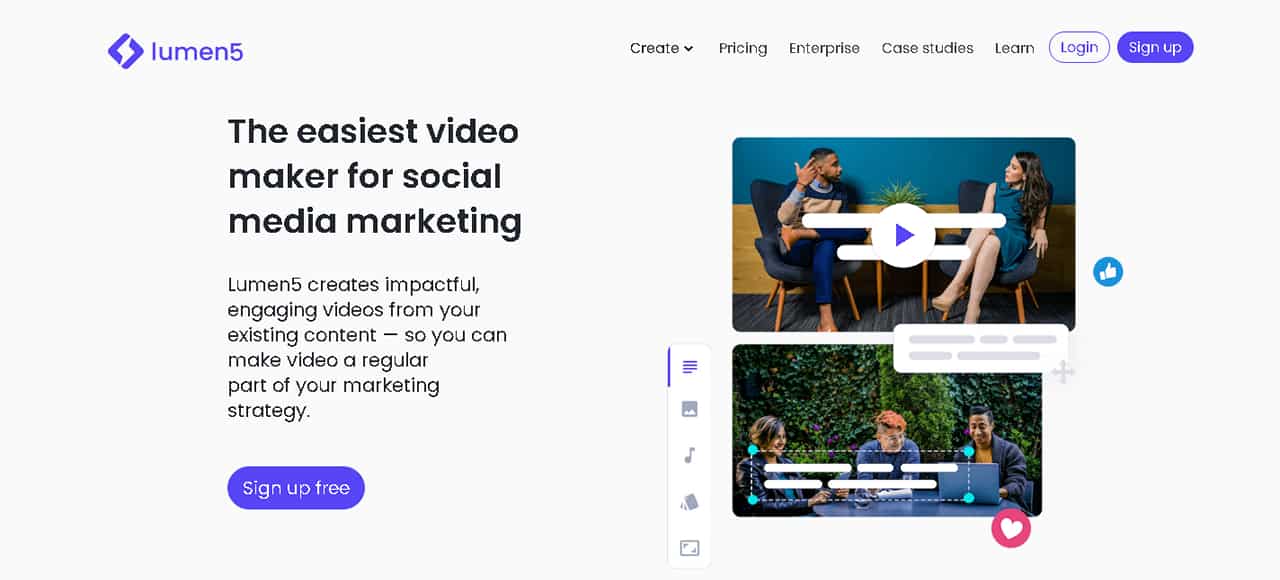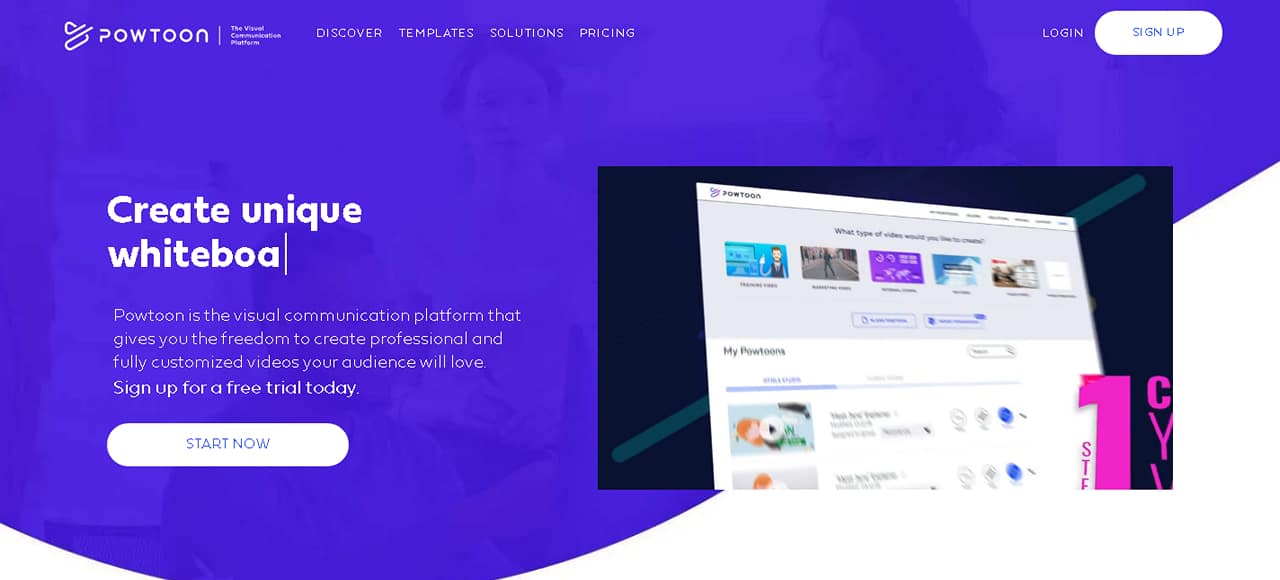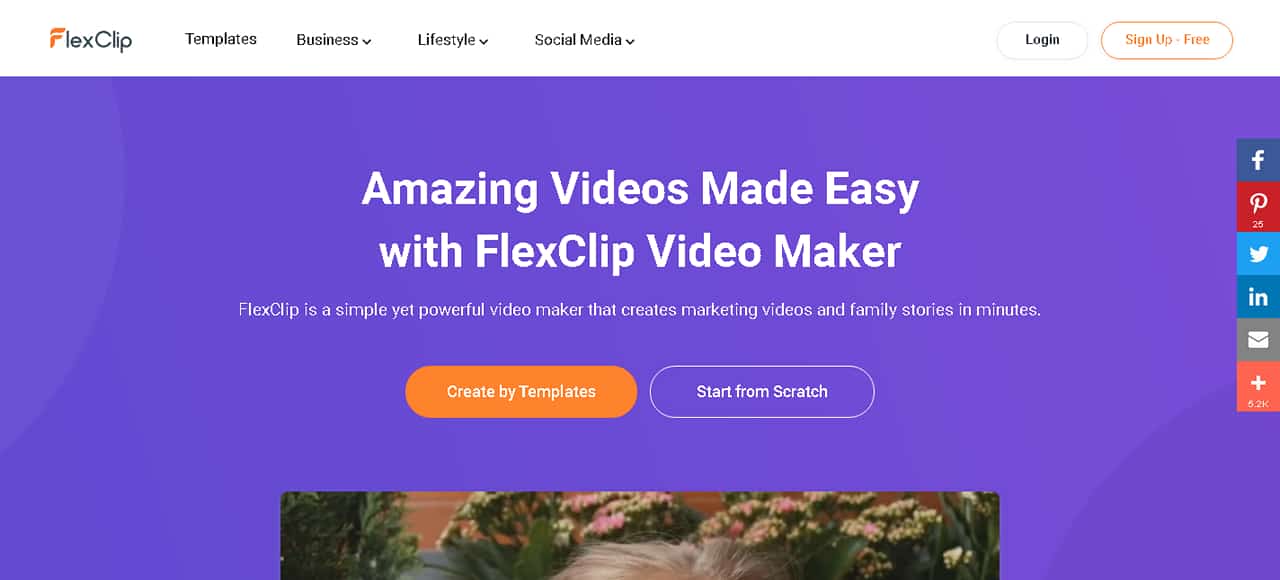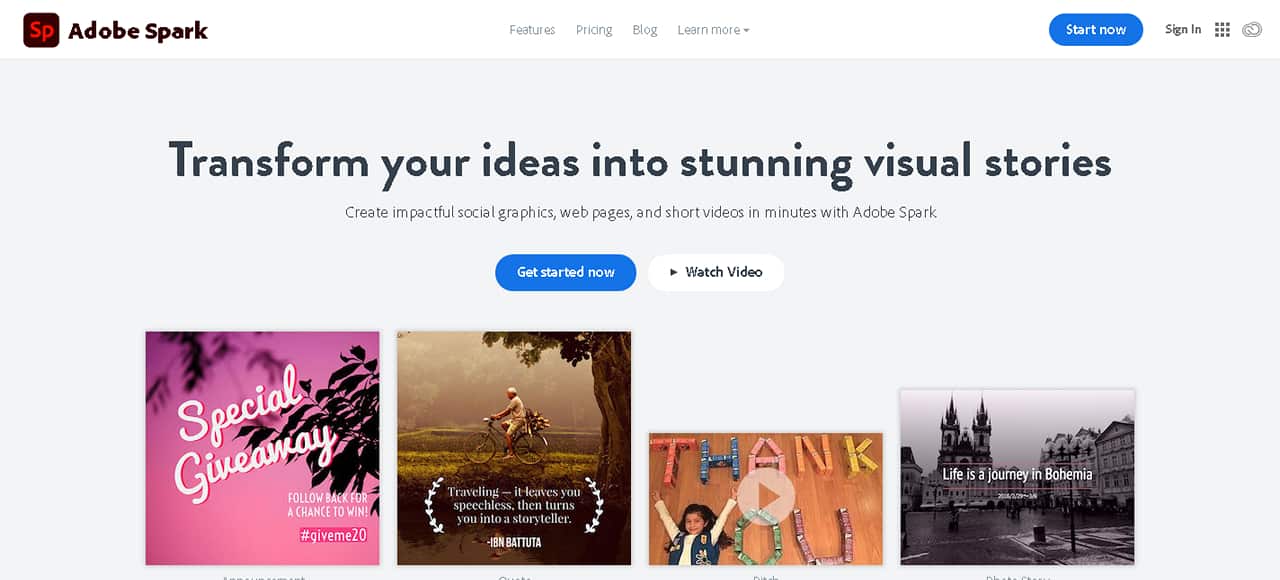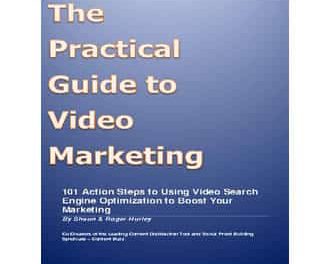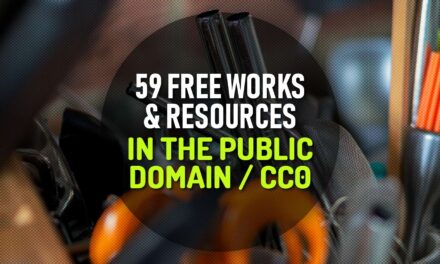Top 4 Free Video Creation Tools For Everyone To Create Videos In Minutes
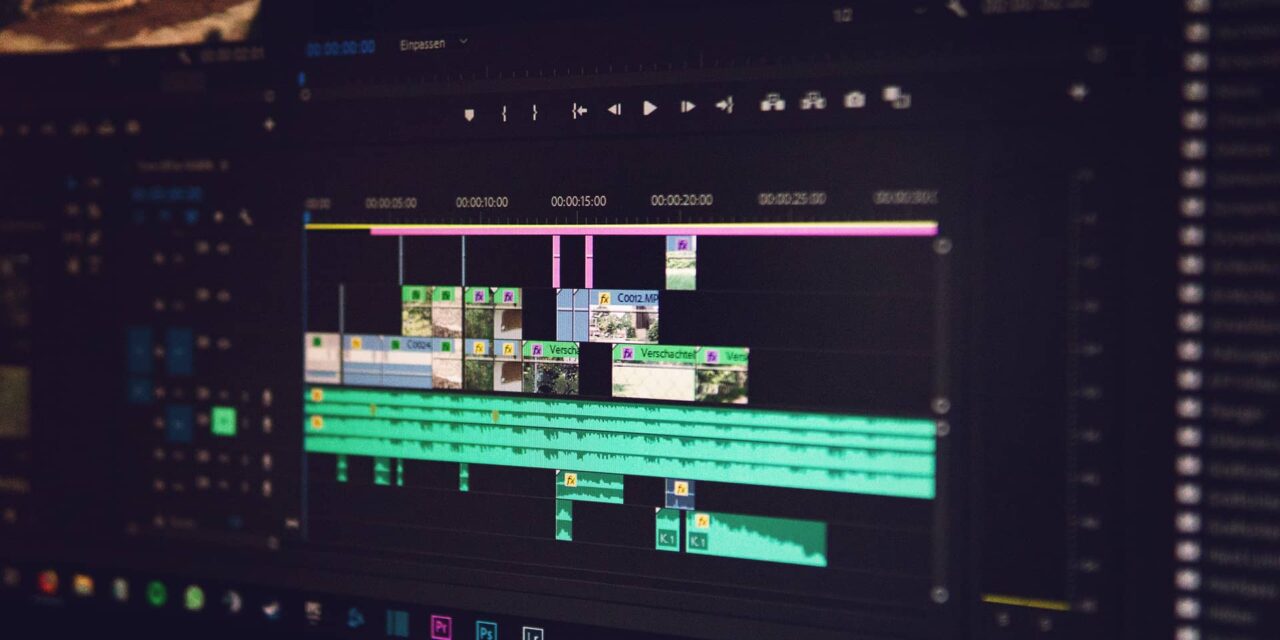
– Ankala Subbarao
A few of the techniques are artificial intelligence-based. Simply enter the URL of your blog or Web page, and the tool will create a video with appropriate text and background scenes for you.
We’re going to concentrate on the free functionalities that these tools have. If you want to use those tools exclusively for video promotions, you can certainly upgrade them to enjoy more features.
Top 4 Free Video Creation Tools For Everyone To Create Videos In Minutes
Lumen5
- FREE – Forever free.
- Various Premium Packages – More features with access to their media library.
Their built-in media library offers access to millions of stock footage, photos, and soundtracks. This means that you have access to everything you need without having to record or purchase any digital assets externally.
VIDEO TYPES
CUSTOMERS
FREE FEATURES
- 3 videos per month.
- Up to 720p video resolution.
- Contains Lumen5 watermark.
OTHER FEATURES
- Text to Video – Enter a link, Copy & Paste and RSS Feeds.
- Automated Workflow – Create videos in minutes with the assistance of A.I.
- Media Library – Searchable library with millions of free media files (videp clips, still images and music library).
- Branding Options – Customize your videos to match the look and feel of your brand.
- Video formats – Choose different video resolutions, aspect ratios and styles.
Powtoon
- FREE – Best for personal use.
- Various Premium Packages – Full HD, more recordings and bigger storage.
Tell compelling stories through hundreds of animated characters, templates, video backgrounds, soundtracks, and more. With Powtoon, making your own videos requires no design or tech skills to start making a deeper impact at work.
GENERAL FEATURES
CUSTOMERS
FREE FEATURES
- Up to 3-minute videos (HD).
- 100 recordings.
- 100MB storage.
- Royalty free music & objects.
- Contains Powtoon watermark.
OTHER FEATURES
- Easily create your own free (or paid) studio-quality HD live and animated videos in minutes — eliminating the high cost of hiring a video production team.
- Powtoon offers a huge library of professionally-designed templates, scenes, characters, props, millions of videos, soundtracks, text, and more to choose from.
- Upload your own media, videos, GIFs, images, voiceovers and anything you need to create awesome videos in no time.
- Integrations include: YouTube, Facebook, Facebook Ads Manager, Twitter, Wistia, Hubspot and more!
FlexClip
- FREE – Sign up for free.
- Various Premium Plans – HD downloads, custom watermark, stock videos, etc.
VIDEO TYPES
CUSTOMERS
FREE FEATURES
- 480p SD downloads.
- 1 stock video per project.
- Maximum 12 projects.
- Video length up to 1 min.
OTHER FEATURES
- Handy video editor with easy-to-understand interface allows everyone to create videos in minutes with no video design experience required.
- Dynamic text animations.
- Extensive media library with millions of high-resolution photos, and royalty-free videos & audios.
- Rich video templates to help create a business video or a personal video story.
Adobe Spark Video
- Free – You can even access, edit and share your video from a browser using Adobe Spark for web.
- In-App Purchases – Remove Spark logo, use personalized video themes, and many other features.
VIDEO TYPES
REVIEWS
—Engadget
“One of the simplest, most creative, most joyous apps ever written.”
— David Pogue, Yahoo! Tech
FREE FEATURES
- Most features are available, but with limited templates / graphics for free accounts.
- Contains Spark watermark.
OTHER FEATURES
- Easily add your logo, colors, and select a font to make your brand shine.
- Choose from personalized video themes and make one-click updates across your projects.
- Use Spark web and all 3 Spark mobile apps to create branded web stories, graphics, and videos.
- Easily combine video clips, photos and icons into an engaging video.
- Add impact with text overlay – no design expertise required!
- Pick from a wide variety of free soundtracks, or bring in your own personal music.
Free Ebooks
A site that brings both authors and readers into the world of free legal ebooks.
Bookworm Videos
Watch videos about books, reading and writing. Expect weird, amazing, never known before facts and many more.